Editing and disabling categories
You can edit and disable any categories. You can have up to 17 categories including system categories.
To edit a category:
- Go to Admin > Categories.
- Click the pencil icon to the left of the category you want to edit.
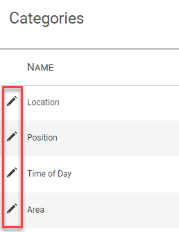
- Edit the category as necessary, and then click Save
To disable a category:
- Go to Admin > Categories.
- Click the X to the right of the category you want to disable.
-
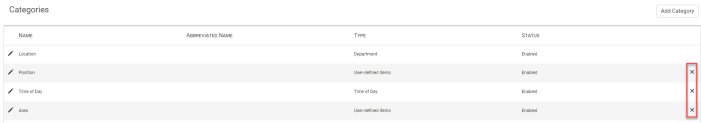
- Click OK.
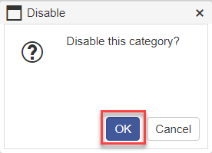
Ordering Categories
If you have permissions to access the category area, you can also re-order the categories in the order you would prefer. To do this simply drag and drop the categories in the list.
Copyright © 2021 Program Works